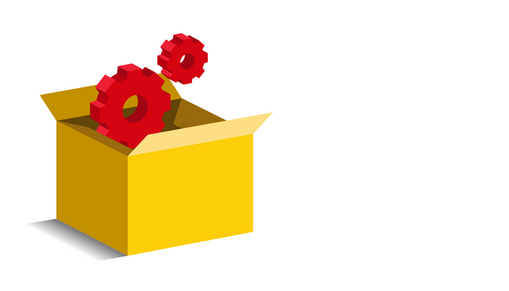Upgrade your online store
Easily improve the user experience in your online store with the official and free DHL plug-in for online stores running Shopware 5 or 6. We continually support the tool and regularly add new options. For example, you can now offer evening delivery and other options to your customers.

Print automatically
Keep it simpel
Shipping parcels is just a little bit more convenient when My DHL Portal automatically generates a label for each order placed in your online store. If you want to send a return label with or after you send your parcel, these are among the many options available.

Always in the know
Hello helicopter view
Thanks to our online shipping tool, you will never lose track of parcels and can keep track of important details. It will enable you to generate well-organized reports in no time, follow every parcel with track and trace, and receive alerts if issues arise.
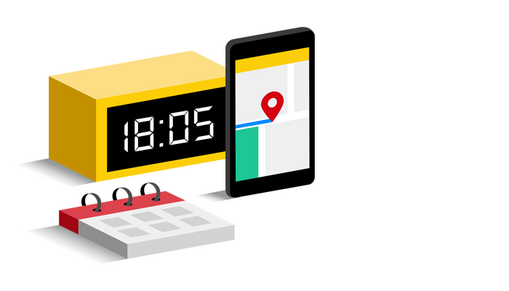
Let customers choose
Better for everyone
Improve your checkout process and increase your turnover by offering extra delivery options to people who visit your online store. Examples include insured shipping, do not deliver to neighbors, requiring a signature upon receipt, or including a return label in every parcel.

Your DHL eCommerce account
Welcome to the family
To use our Shopware plug-in, you will need a DHL eCommerce business account. Registration is very easy (and free). Sign up, receive your login details for our shipment service straight away, and automate your shipping process today.
Install your plug-in
Straight down to work via My DHL Portal
Connect the Shopware plug-in with just two clicks to your business DHL account to automate your shipment process and save time with each order.

Step 2
Link the Shopware plug-in to your shop using via the settings menu.