All packages in one place
Everyone has their own rhythm and schedule. And packages rarely arrive at exactly the same time. Fortunately, you don't have to stay home for them when you have them delivered to a DHL Locker or DHL ServicePoint. You just go your own way and pick up your packages whenever suits you.
How to set your delivery preference?
We explain step by step how to set your delivery preference in the My DHL app.
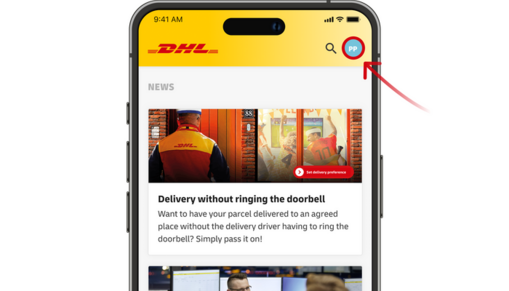
Set your delivery preference
Step 1
Open the My DHL app and click on your initials in the right upper corner.
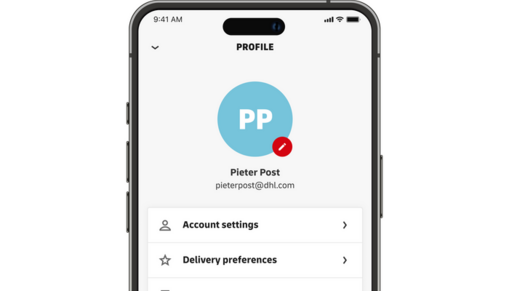
Set your delivery preference
Step 2
Click on "Delivery Preferences".
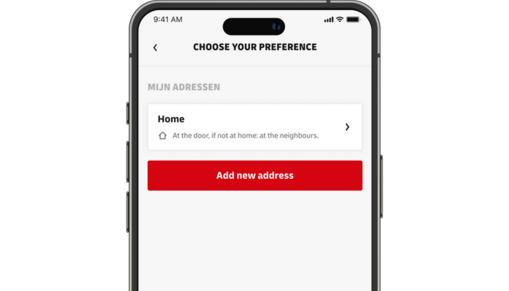
Set your delivery preference
Step 3
On this screen you can choose your delivery preference. What will it be? Your doorstep, directly around your house or one of those convenient DHL Lockers or DHL ServicePoints? The choice is yours! You can always change your preference per expected parcel.
Ship and return using a DHL Locker
Sending and returning packages is easy using a DHL Locker. Just make sure to include a shipping or return label. Don't have a return label? Create and print one online.
Go to your nearest DHL Locker, scan the barcode, put your parcel in the locker, close it and confirm your action. You'll receive an email from us with your shipping receipt. Easy peasy!
If you neither have a label nor a printer, you can drop off your parcel at a DHL ServicePoint.
Returning is easy
It's now even easier to return your package using the instructions found in the My DHL app. You can find the return options under each package delivered. There are 3 options:
1. You received a return label in the box or by email: Drop it off at a DHL ServicePoint (if you don't have a printer) or at a DHL Locker.
2. You received a QR code by e-mail: Deliver your package to a DHL ServicePoint
3. You did not receive a label or QR code: Contact the shipper

Step 2
In the My DHL app
Select an option.

Step 3
In the My DHL app
Depending on your selection, bring your package to the appropriate location.
Pack and Go
With the holidays just around the corner, of course you want every gift to arrive safely. So you pack a fragile package differently than a book - that goes without saying. We give you packing tips: use a customized box, avoid loose parts and protect fragile items with soft material. This way you ensure safe and careful shipping and your packages will arrive unscathed! Want to be on the safe side? Insure your package.
Efficient customer service via chat
Bought something from an online store and don't know where your package is? Tracy, our chatbot, offers quick and 24/7 help. Using the track and trace number, she knows where your package is. For complex questions, you will be directed to our live chat during business hours.
Are you expecting a package from a Chinese webshop like Shein, Temu or AliExpress? Then Tracy cannot help you and we advise you to contact the webshop itself.





